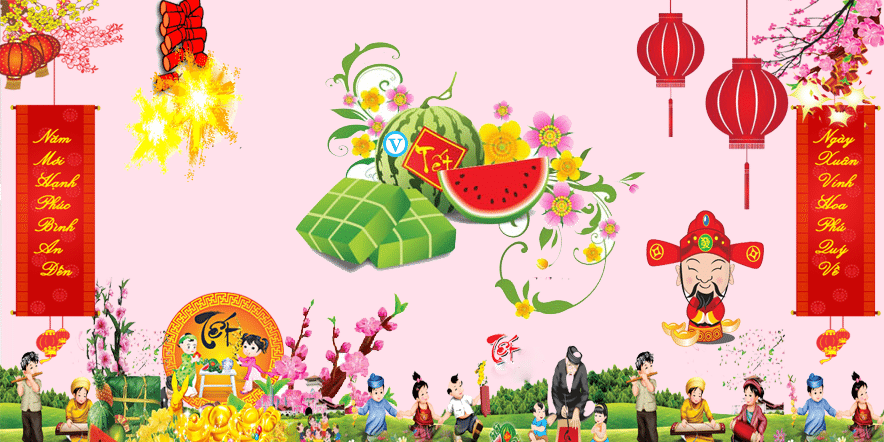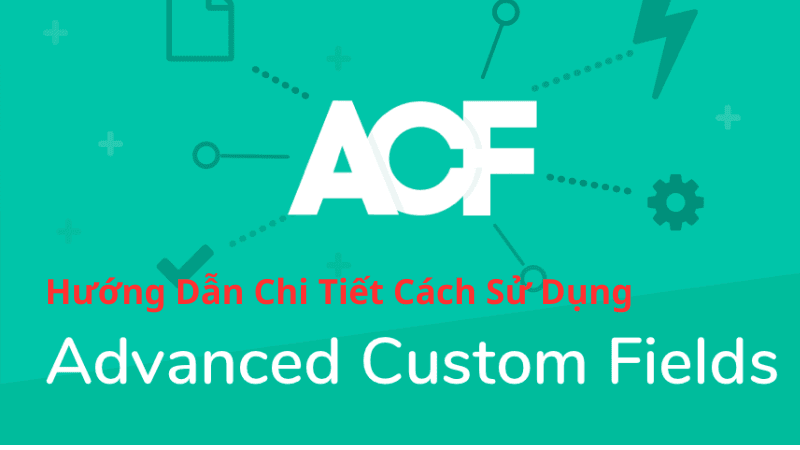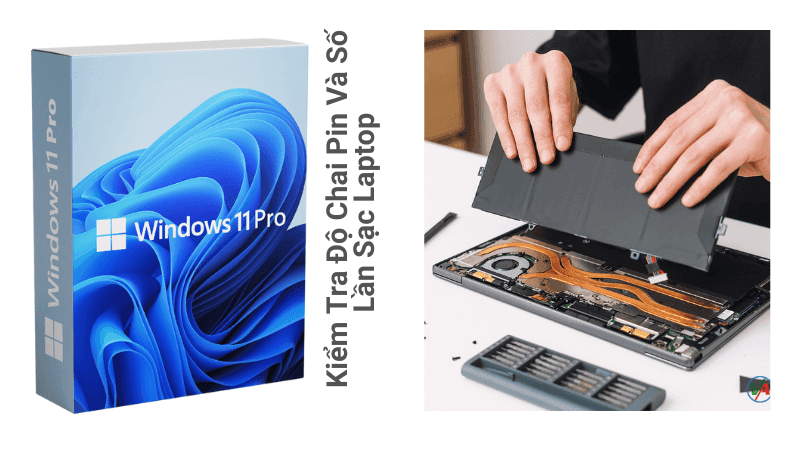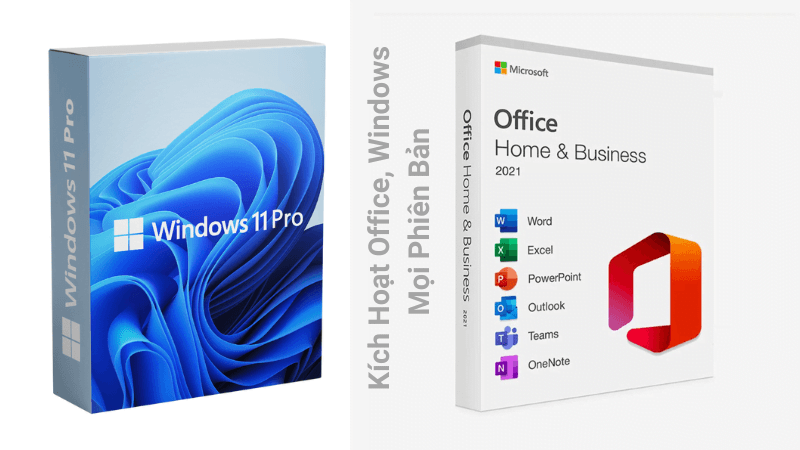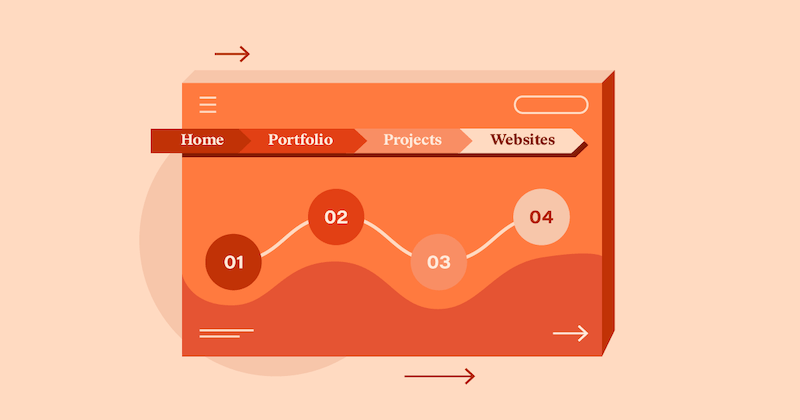Sắp đến Tết rồi nên tìm hiệu ứng để trang trí cho website của mình và chia sẽ cho anh em chơi.
MỤC LỤC
- 0.1 Hướng dẫn thực hiện tạo hiệu ứng tết cho website
- 0.2 Code Banner câu đối tết cho website
- 0.3 Code mai đào 2 bên và câu đối
- 0.4 Code Mai vàng 2 bên cho website
- 0.5 Code hiệu ứng Pháo hoa 1 cho website
- 0.6 Code hiệu ứng Pháo hoa 2 cho website
- 0.7 Code pháo hoa có âm thanh
- 0.8 Code chèn nhạc tết vào website
- 0.9 Dùng plugin DevVN – Trang trí Tết Việt Nam
- 1 Chia sẽ
- 2 Thích điều này:
- 3 Có liên quan
Hướng dẫn thực hiện tạo hiệu ứng tết cho website
- Bước 1: Copy đoạn code bên dưới
- Bước 2: Copy xong, dán dòng vừa copy trên </body>
- Bước3: Save lại và xem thành quả
Code Banner câu đối tết cho website
1 2 3 4 5 | <style>.tet{display:scroll;position:fixed;top:0px;z-index:999}.tet-left{left:0}.tet-right{right:0}@media (max-width:800px){.tet{display:none}}</style> <img class='tet tet-left' src='https://1.bp.blogspot.com/-jnoHkZl5_AM/YBgnvWeDMmI/AAAAAAAADy0/R-kqgeeWA5YxmPoN7oZWG4SQeyHYtSoQACLcBGAsYHQ/s522/caudoitet1.webp'/> <img class='tet tet-right' src='https://1.bp.blogspot.com/-l49qL0RM4Qg/YBgnvdfRExI/AAAAAAAADyw/o0av3DGxSfY7jrzMHxoTuoC1u8FPSYlCgCLcBGAsYHQ/s522/caudoitet2.webp'/> |
Code mai đào 2 bên và câu đối
1 2 3 4 5 6 7 8 9 10 11 12 13 14 15 16 17 18 19 20 21 | <script type='text/javascript'> //<![CDATA[ document.write('<div class="tet-2019"><img class="left-2019" id="left-2020" src="https://lh4.googleusercontent.com/-HXBsyeylNsk/XDQOO3VSvjI/AAAAAAAACm0/mN6mv1PCfgc8o3PrRm_kvBWN7KmMjsPqQCLcBGAs/s1600/tet1.png"/><img class="right-2019" id="right-2020" src="https://lh4.googleusercontent.com/-tlsSRiDAay8/XDQOjlNI5uI/AAAAAAAACm8/66f7Unvw1J039PCBEUX9q-gFOfUw8JoGgCLcBGAs/s1600/tet2.png"/></div><style>#left-2020{width: 130px;left:0;z-index:7;position:fixed;;transition:all 0.3s linear;-moz-transition:all 0.3s linear;-webkit-transition:all 0.3s linear}#right-2020{width: 130px;right:0;z-index:7;position:fixed;;transition:all 0.3s linear;-moz-transition:all 0.3s linear;-webkit-transition:all 0.3s linear}.left-2019{top:0px}.right-2019{top:0px}.text-2019-l{top:50px}.text-2019-r{top:50px}@media screen and (max-width:1024px){.tet-2019{display:none}}@media screen and (max-width:1440px){#shareduyblogs{display:none}}</style>') //]]> </script> <script>//<![CDATA[ var lastScroll = 0; jQuery(document).ready(function($) { $(window).scroll(function() { var scroll = $(window).scrollTop(); if (scroll > lastScroll) { $('#right-2020').removeClass('left-2019').addClass('text-2019-l') $('#left-2020').removeClass('right-2019').addClass('text-2019-r') } else if (scroll < lastScroll) { $('#right-2020').addClass('left-2019').removeClass('text-2019-l') $('#left-2020').addClass('right-2019').removeClass('text-2019-r') } lastScroll = scroll; }) }) //]]></script> |
Code Mai vàng 2 bên cho website
1 2 3 4 5 | <style>.tet{display:scroll;position:fixed;top:0px;z-index:999}.tet-left{left:0}.tet-right{right:0}@media (max-width:800px){.tet{display:none}}</style> <img class='tet tet-left' src='https://1.bp.blogspot.com/-4pEU8vfNSVg/YTrQuF7u5lI/AAAAAAAAHrU/KjGUCp0aW_4D89y2RnxMY7dotxwS3CgTACLcBGAsYHQ/s0/canh-mai-ben-trai.png' style='width:160px;'/> <img class='tet tet-right' src='https://1.bp.blogspot.com/-YmwJNKuOTls/YTrQuNARLAI/AAAAAAAAHrQ/nSt-mfJa8vAxFWZWO8tZ74XvBpkmsrqDwCLcBGAsYHQ/s0/canh-mai-ben-phai.png' style='width:160px;'/> |
Code hiệu ứng Pháo hoa 1 cho website
1 2 3 4 5 6 7 8 9 10 11 12 13 14 15 16 17 18 19 20 21 22 23 24 25 26 27 28 29 30 31 32 33 34 35 36 37 38 39 40 41 42 43 44 45 46 47 48 49 50 51 52 53 54 55 56 57 58 59 60 61 62 63 64 65 66 67 68 69 70 71 72 73 74 75 76 77 78 79 80 81 82 83 84 85 86 87 88 89 90 91 92 93 94 95 96 97 98 99 100 101 102 103 104 105 106 107 108 109 110 111 112 113 114 115 116 117 118 119 120 121 122 123 124 125 126 127 128 129 130 131 132 133 134 135 136 137 138 139 140 141 142 143 144 145 146 147 148 149 150 151 152 153 154 155 156 157 158 159 160 161 162 163 164 165 166 167 168 169 170 171 172 173 174 175 176 177 178 179 180 181 182 183 184 185 186 187 188 189 190 191 192 193 194 195 196 197 198 199 200 201 202 203 204 205 206 207 208 209 210 211 212 213 214 215 216 217 218 219 220 221 222 223 224 225 226 227 228 229 230 231 232 233 234 235 236 237 238 239 240 241 242 243 244 245 246 247 248 249 250 251 252 253 254 255 256 257 258 259 260 261 262 263 264 265 266 267 268 269 270 271 272 273 274 275 276 277 278 279 280 281 282 283 284 285 286 287 288 289 290 291 292 293 294 295 296 297 298 299 300 301 302 303 304 305 306 307 308 309 310 311 312 313 314 315 316 317 318 319 320 321 322 323 324 325 326 327 328 329 330 331 332 333 334 335 336 337 338 339 340 341 342 343 344 345 346 347 348 349 350 351 352 353 354 355 356 357 358 359 360 361 362 363 364 365 366 367 368 369 370 371 372 373 374 375 376 377 378 379 380 381 382 383 384 385 386 387 388 389 390 391 392 393 394 395 396 397 398 399 400 401 402 403 404 405 406 407 408 409 410 411 412 413 414 415 416 417 418 419 420 421 422 423 424 425 426 427 428 429 430 431 432 433 434 435 436 437 438 439 440 441 442 443 444 445 446 447 448 449 450 451 452 453 454 455 456 457 458 459 460 461 462 463 464 465 466 467 468 469 470 471 472 473 474 475 476 477 478 479 480 481 482 483 484 485 486 487 488 489 490 491 492 493 494 495 496 497 498 499 500 501 502 503 504 505 506 507 508 509 510 511 512 513 514 515 516 517 518 519 520 521 522 523 524 525 526 527 528 529 530 531 532 533 534 535 536 537 538 539 | <canvas id="canvas">Canvas is not supported in your browser.</canvas> <style>canvas {cursor: crosshair;display: block;width: 100%;}</style> <script> //<![CDATA[ // when animating on canvas, it is best to use requestAnimationFrame instead of setTimeout or setInterval // not supported in all browsers though and sometimes needs a prefix, so we need a shim window.requestAnimFrame = ( function() { return window.requestAnimationFrame || window.webkitRequestAnimationFrame || window.mozRequestAnimationFrame || function( callback ) { window.setTimeout( callback, 1000 / 60 ); }; })(); // now we will setup our basic variables for the demo var canvas = document.getElementById( 'canvas' ), ctx = canvas.getContext( '2d' ), // full screen dimensions cw = window.innerWidth, ch = window.innerHeight, // firework collection fireworks = [], // particle collection particles = [], // starting hue hue = 120, // when launching fireworks with a click, too many get launched at once without a limiter, one launch per 5 loop ticks limiterTotal = 5, limiterTick = 0, // this will time the auto launches of fireworks, one launch per 80 loop ticks timerTotal = 80, timerTick = 0, mousedown = false, // mouse x coordinate, mx, // mouse y coordinate my; // set canvas dimensions canvas.width = cw; canvas.height = ch; // now we are going to setup our function placeholders for the entire demo // get a random number within a range function random( min, max ) { return Math.random() * ( max - min ) + min; } // calculate the distance between two points function calculateDistance( p1x, p1y, p2x, p2y ) { var xDistance = p1x - p2x, yDistance = p1y - p2y; return Math.sqrt( Math.pow( xDistance, 2 ) + Math.pow( yDistance, 2 ) ); } // create firework function Firework( sx, sy, tx, ty ) { // actual coordinates this.x = sx; this.y = sy; // starting coordinates this.sx = sx; this.sy = sy; // target coordinates this.tx = tx; this.ty = ty; // distance from starting point to target this.distanceToTarget = calculateDistance( sx, sy, tx, ty ); this.distanceTraveled = 0; // track the past coordinates of each firework to create a trail effect, increase the coordinate count to create more prominent trails this.coordinates = []; this.coordinateCount = 3; // populate initial coordinate collection with the current coordinates while( this.coordinateCount-- ) { this.coordinates.push( [ this.x, this.y ] ); } this.angle = Math.atan2( ty - sy, tx - sx ); this.speed = 2; this.acceleration = 1.05; this.brightness = random( 50, 70 ); // circle target indicator radius this.targetRadius = 1; } // update firework Firework.prototype.update = function( index ) { // remove last item in coordinates array this.coordinates.pop(); // add current coordinates to the start of the array this.coordinates.unshift( [ this.x, this.y ] ); // cycle the circle target indicator radius if( this.targetRadius < 8 ) { this.targetRadius += 0.3; } else { this.targetRadius = 1; } // speed up the firework this.speed *= this.acceleration; // get the current velocities based on angle and speed var vx = Math.cos( this.angle ) * this.speed, vy = Math.sin( this.angle ) * this.speed; // how far will the firework have traveled with velocities applied? this.distanceTraveled = calculateDistance( this.sx, this.sy, this.x + vx, this.y + vy ); // if the distance traveled, including velocities, is greater than the initial distance to the target, then the target has been reached if( this.distanceTraveled >= this.distanceToTarget ) { createParticles( this.tx, this.ty ); // remove the firework, use the index passed into the update function to determine which to remove fireworks.splice( index, 1 ); } else { // target not reached, keep traveling this.x += vx; this.y += vy; } } // draw firework Firework.prototype.draw = function() { ctx.beginPath(); // move to the last tracked coordinate in the set, then draw a line to the current x and y ctx.moveTo( this.coordinates[ this.coordinates.length - 1][ 0 ], this.coordinates[ this.coordinates.length - 1][ 1 ] ); ctx.lineTo( this.x, this.y ); ctx.strokeStyle = 'hsl(' + hue + ', 100%, ' + this.brightness + '%)'; ctx.stroke(); ctx.beginPath(); // draw the target for this firework with a pulsing circle ctx.arc( this.tx, this.ty, this.targetRadius, 0, Math.PI * 2 ); ctx.stroke(); } // create particle function Particle( x, y ) { this.x = x; this.y = y; // track the past coordinates of each particle to create a trail effect, increase the coordinate count to create more prominent trails this.coordinates = []; this.coordinateCount = 5; while( this.coordinateCount-- ) { this.coordinates.push( [ this.x, this.y ] ); } // set a random angle in all possible directions, in radians this.angle = random( 0, Math.PI * 2 ); this.speed = random( 1, 10 ); // friction will slow the particle down this.friction = 0.95; // gravity will be applied and pull the particle down this.gravity = 1; // set the hue to a random number +-20 of the overall hue variable this.hue = random( hue - 20, hue + 20 ); this.brightness = random( 50, 80 ); this.alpha = 1; // set how fast the particle fades out this.decay = random( 0.015, 0.03 ); } // update particle Particle.prototype.update = function( index ) { // remove last item in coordinates array this.coordinates.pop(); // add current coordinates to the start of the array this.coordinates.unshift( [ this.x, this.y ] ); // slow down the particle this.speed *= this.friction; // apply velocity this.x += Math.cos( this.angle ) * this.speed; this.y += Math.sin( this.angle ) * this.speed + this.gravity; // fade out the particle this.alpha -= this.decay; // remove the particle once the alpha is low enough, based on the passed in index if( this.alpha <= this.decay ) { particles.splice( index, 1 ); } } // draw particle Particle.prototype.draw = function() { ctx. beginPath(); // move to the last tracked coordinates in the set, then draw a line to the current x and y ctx.moveTo( this.coordinates[ this.coordinates.length - 1 ][ 0 ], this.coordinates[ this.coordinates.length - 1 ][ 1 ] ); ctx.lineTo( this.x, this.y ); ctx.strokeStyle = 'hsla(' + this.hue + ', 100%, ' + this.brightness + '%, ' + this.alpha + ')'; ctx.stroke(); } // create particle group/explosion function createParticles( x, y ) { // increase the particle count for a bigger explosion, beware of the canvas performance hit with the increased particles though var particleCount = 30; while( particleCount-- ) { particles.push( new Particle( x, y ) ); } } // main demo loop function loop() { // this function will run endlessly with requestAnimationFrame requestAnimFrame( loop ); // increase the hue to get different colored fireworks over time hue += 0.5; // normally, clearRect() would be used to clear the canvas // we want to create a trailing effect though // setting the composite operation to destination-out will allow us to clear the canvas at a specific opacity, rather than wiping it entirely ctx.globalCompositeOperation = 'destination-out'; // decrease the alpha property to create more prominent trails ctx.fillStyle = 'rgba(0, 0, 0, 0.5)'; ctx.fillRect( 0, 0, cw, ch ); // change the composite operation back to our main mode // lighter creates bright highlight points as the fireworks and particles overlap each other ctx.globalCompositeOperation = 'lighter'; // loop over each firework, draw it, update it var i = fireworks.length; while( i-- ) { fireworks[ i ].draw(); fireworks[ i ].update( i ); } // loop over each particle, draw it, update it var i = particles.length; while( i-- ) { particles[ i ].draw(); particles[ i ].update( i ); } // launch fireworks automatically to random coordinates, when the mouse isn't down if( timerTick >= timerTotal ) { if( !mousedown ) { // start the firework at the bottom middle of the screen, then set the random target coordinates, the random y coordinates will be set within the range of the top half of the screen fireworks.push( new Firework( cw / 2, ch, random( 0, cw ), random( 0, ch / 2 ) ) ); timerTick = 0; } } else { timerTick++; } // limit the rate at which fireworks get launched when mouse is down if( limiterTick >= limiterTotal ) { if( mousedown ) { // start the firework at the bottom middle of the screen, then set the current mouse coordinates as the target fireworks.push( new Firework( cw / 2, ch, mx, my ) ); limiterTick = 0; } } else { limiterTick++; } } // mouse event bindings // update the mouse coordinates on mousemove canvas.addEventListener( 'mousemove', function( e ) { mx = e.pageX - canvas.offsetLeft; my = e.pageY - canvas.offsetTop; }); // toggle mousedown state and prevent canvas from being selected canvas.addEventListener( 'mousedown', function( e ) { e.preventDefault(); mousedown = true; }); canvas.addEventListener( 'mouseup', function( e ) { e.preventDefault(); mousedown = false; }); // once the window loads, we are ready for some fireworks! window.onload = loop; //]]> </script> |
Code hiệu ứng Pháo hoa 2 cho website
1 2 3 4 5 6 7 8 9 10 11 12 13 14 15 16 17 18 19 20 21 22 23 24 25 26 27 28 29 30 31 32 33 34 35 | <script> //<![CDATA[ var bits=90;var speed=33;var bangs=7;var colours=new Array("#03f","#f03","#fff","#f7efa1","#0cf","#f93","#f0c","#fff");var bangheight=new Array();var intensity=new Array();var colour=new Array();var Xpos=new Array();var Ypos=new Array();var dX=new Array();var dY=new Array();var stars=new Array();var decay=new Array();var swide=800;var shigh=600;var boddie;window.onload=function(){if(document.getElementById){var i;boddie=document.createElement("div");boddie.style.position="fixed";boddie.style.top="0px";boddie.style.left="0px";boddie.style.overflow="visible";boddie.style.width="1px";boddie.style.height="1px";boddie.style.backgroundColor="transparent";document.body.appendChild(boddie);set_width();for(i=0;i<bangs;i++){write_fire(i);launch(i);setInterval('stepthrough('+i+')',speed);}}} function write_fire(N){var i,rlef,rdow;stars[N+'r']=createDiv('|',12);boddie.appendChild(stars[N+'r']);for(i=bits*N;i<bits+bits*N;i++){stars[i]=createDiv('*',13);boddie.appendChild(stars[i]);}} function createDiv(char,size){var div=document.createElement("div");div.style.font=size+"px monospace";div.style.position="absolute";div.style.backgroundColor="transparent";div.appendChild(document.createTextNode(char));return(div);} function launch(N){colour[N]=Math.floor(Math.random()*colours.length);Xpos[N+"r"]=swide*0.5;Ypos[N+"r"]=shigh-5;bangheight[N]=Math.round((0.5+Math.random())*shigh*0.4);dX[N+"r"]=(Math.random()-0.5)*swide/bangheight[N];if(dX[N+"r"]>1.25)stars[N+"r"].firstChild.nodeValue="/";else if(dX[N+"r"]<-1.25)stars[N+"r"].firstChild.nodeValue="\\";else stars[N+"r"].firstChild.nodeValue="|";stars[N+"r"].style.color=colours[colour[N]];} function bang(N){var i,Z,A=0;for(i=bits*N;i<bits+bits*N;i++){Z=stars[i].style;Z.left=Xpos[i]+"px";Z.top=Ypos[i]+"px";if(decay[i])decay[i]--;else A++;if(decay[i]==15)Z.fontSize="10px";else if(decay[i]==7)Z.fontSize="2px";else if(decay[i]==1)Z.visibility="hidden";Xpos[i]+=dX[i];Ypos[i]+=(dY[i]+=1.25/intensity[N]);} if(A!=bits)setTimeout("bang("+N+")",speed);} function stepthrough(N){var i,M,Z;var oldx=Xpos[N+"r"];var oldy=Ypos[N+"r"];Xpos[N+"r"]+=dX[N+"r"];Ypos[N+"r"]-=4;if(Ypos[N+"r"]<bangheight[N]){M=Math.floor(Math.random()*3*colours.length);intensity[N]=5+Math.random()*4;for(i=N*bits;i<bits+bits*N;i++){Xpos[i]=Xpos[N+"r"];Ypos[i]=Ypos[N+"r"];dY[i]=(Math.random()-0.5)*intensity[N];dX[i]=(Math.random()-0.5)*(intensity[N]-Math.abs(dY[i]))*1.25;decay[i]=25+Math.floor(Math.random()*25);Z=stars[i];if(M<colours.length)Z.style.color=colours[i%2?colour[N]:M];else if(M<2*colours.length)Z.style.color=colours[colour[N]];else Z.style.color=colours[i%colours.length];Z.style.fontSize="20px";Z.style.visibility="visible";} bang(N);launch(N);} stars[N+"r"].style.left=oldx+"px";stars[N+"r"].style.top=oldy+"px";} window.onresize=set_width;function set_width(){var sw_min=999999;var sh_min=999999;if(document.documentElement&&document.documentElement.clientWidth){if(document.documentElement.clientWidth>0)sw_min=document.documentElement.clientWidth;if(document.documentElement.clientHeight>0)sh_min=document.documentElement.clientHeight;} if(typeof(self.innerWidth)!="undefined"&&self.innerWidth){if(self.innerWidth>0&&self.innerWidth<sw_min)sw_min=self.innerWidth;if(self.innerHeight>0&&self.innerHeight<sh_min)sh_min=self.innerHeight;} if(document.body.clientWidth){if(document.body.clientWidth>0&&document.body.clientWidth<sw_min)sw_min=document.body.clientWidth;if(document.body.clientHeight>0&&document.body.clientHeight<sh_min)sh_min=document.body.clientHeight;} if(sw_min==999999||sh_min==999999){sw_min=800;sh_min=600;} swide=sw_min;shigh=sh_min;} //]]> </script> |
Code pháo hoa có âm thanh
1 2 | <script type="text/javascript" src="https://hocban.vn/wp-content/uploads/TrangTriTet2018/phaohoa.js"></script> <audio src="https://hocban.vn/wp-content/uploads/2019/12/Phao-hoa.mp3" autoplay></audio> |
Code chèn nhạc tết vào website
Đoạn code này là nhạc bạn đang nghe, các bạn nên đặt ở một page/post riêng nếu không nó hát chồng bè lên nhau.
1 | <audio src="https://hocban.vn/wp-content/uploads/MUSIC/chuc-tet-to-ny.mp3" autoplay></audio> |
Dùng plugin DevVN – Trang trí Tết Việt Nam
Nếu các bạn không thích cách làm trên thì tải ngay plugin Trang trí Tết Việt Nam tại đây hoặc trực tiếp tại link này để sử dụng
Chúc các bạn thành công !