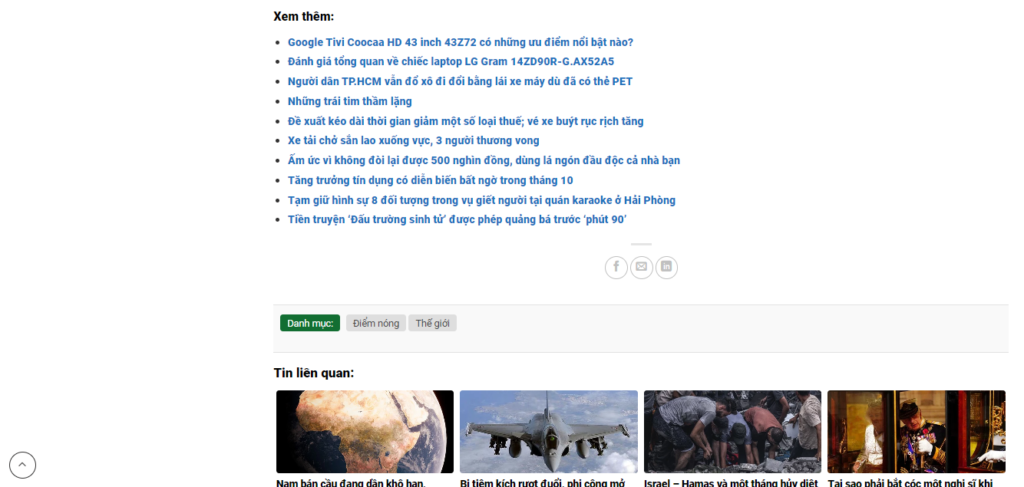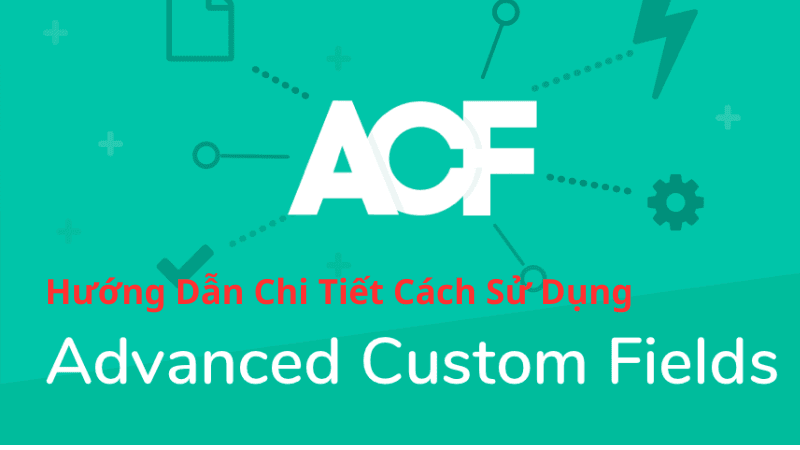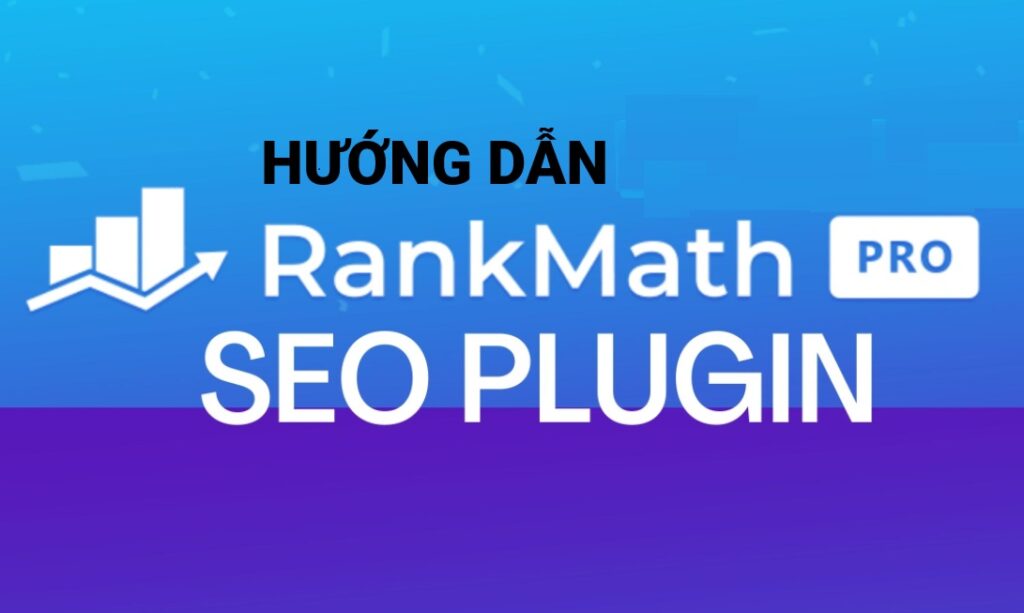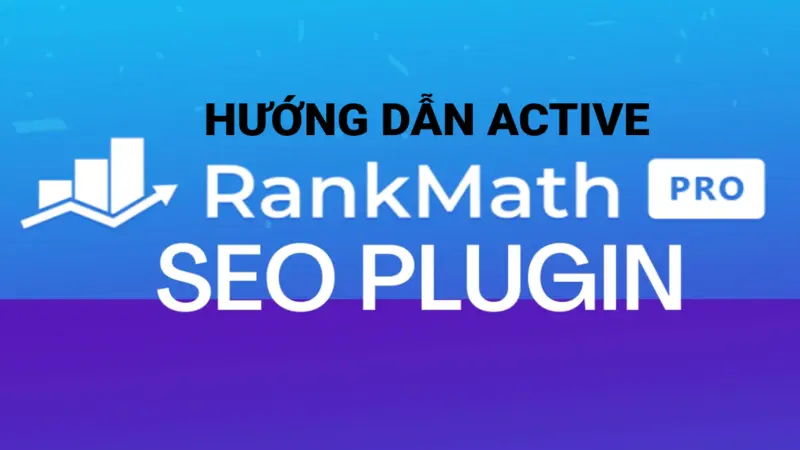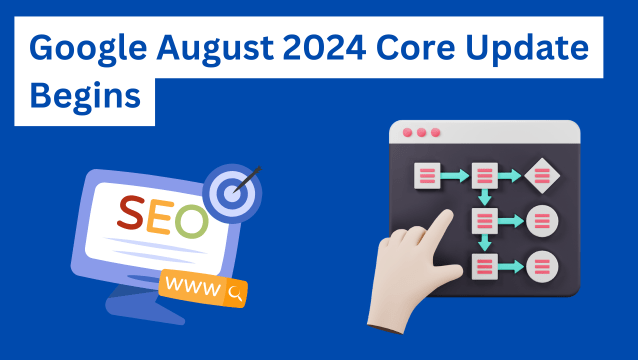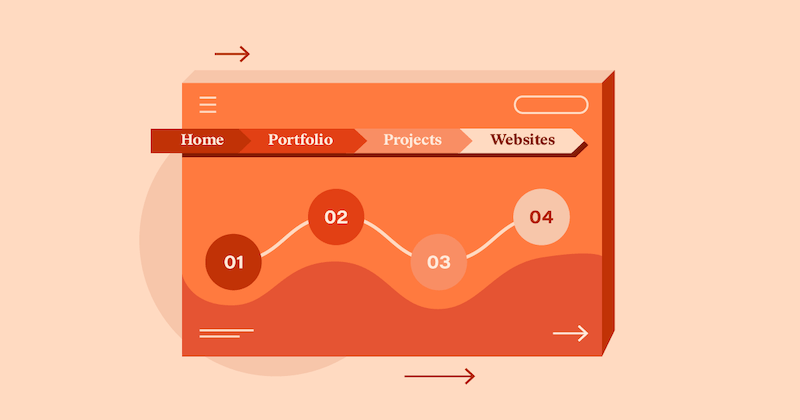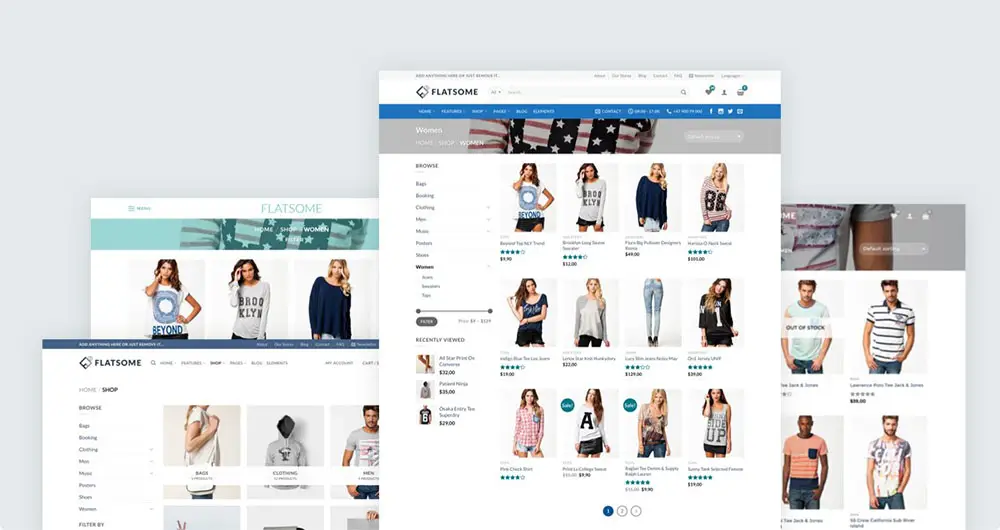Bài viết có liên quan trong hướng dẫn này được hiển thị dưới mỗi bài viết trong wordpress, nó có chức năng điều hướng và tăng trải nghiệm website cho khách hàng, làm cho website chuyên nghiệp hơn.
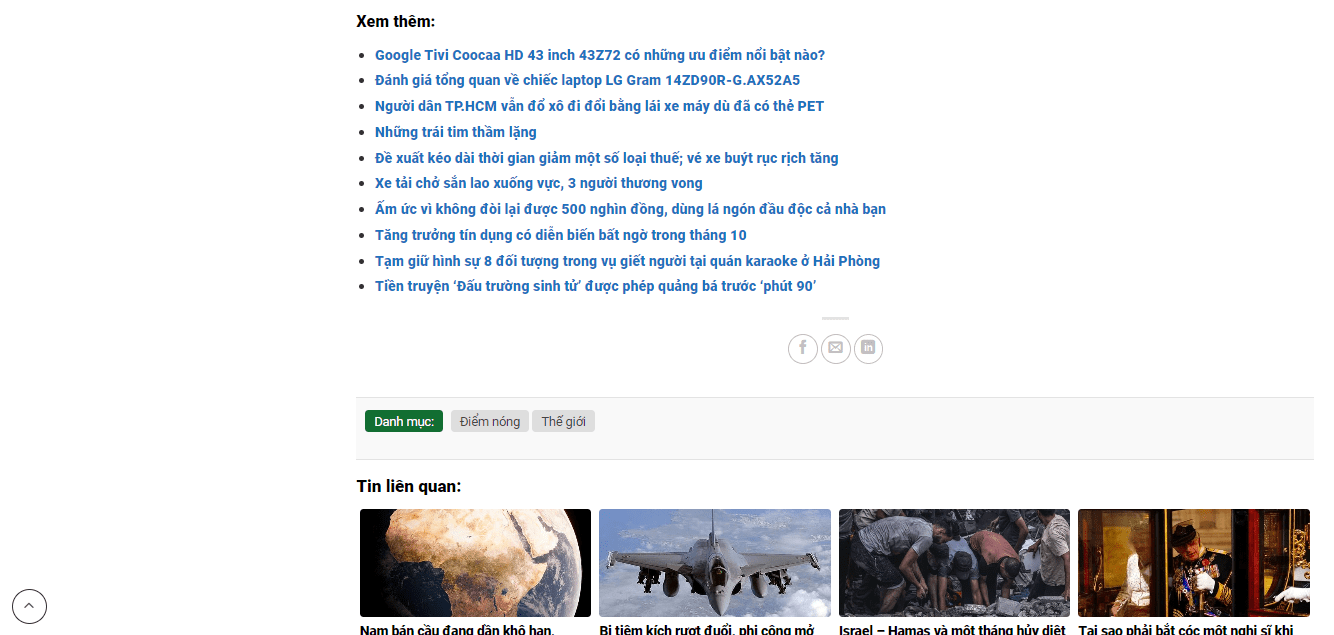
Sử dụng Flatsome child theme để sửa
MỤC LỤC
- 0.1 Bước 1: Vào quản trị Hosting, tìm truy cập File manager -> vào thư mục Wp-content/themes/flatsome/
- 0.2 Bước 2: Copy toàn bộ thư mục Template-part của theme Flatsome sang Child theme
- 0.3 Bước 3: Truy cập Child theme/Template-parts/posts/content-single.php
- 0.4 Bước 4: Xóa toàn bộ nội dung file Content-single.php và thay bằng đoạn code sau
- 0.5 Bước 5: Thay sửa thông tin cần thiết
- 0.6 Bước 6: Thêm CSS để hiển thị đẹp trên PC và Mobile
- 1 Chia sẽ
- 2 Thích điều này:
- 3 Có liên quan
Bước 1: Vào quản trị Hosting, tìm truy cập File manager -> vào thư mục Wp-content/themes/flatsome/
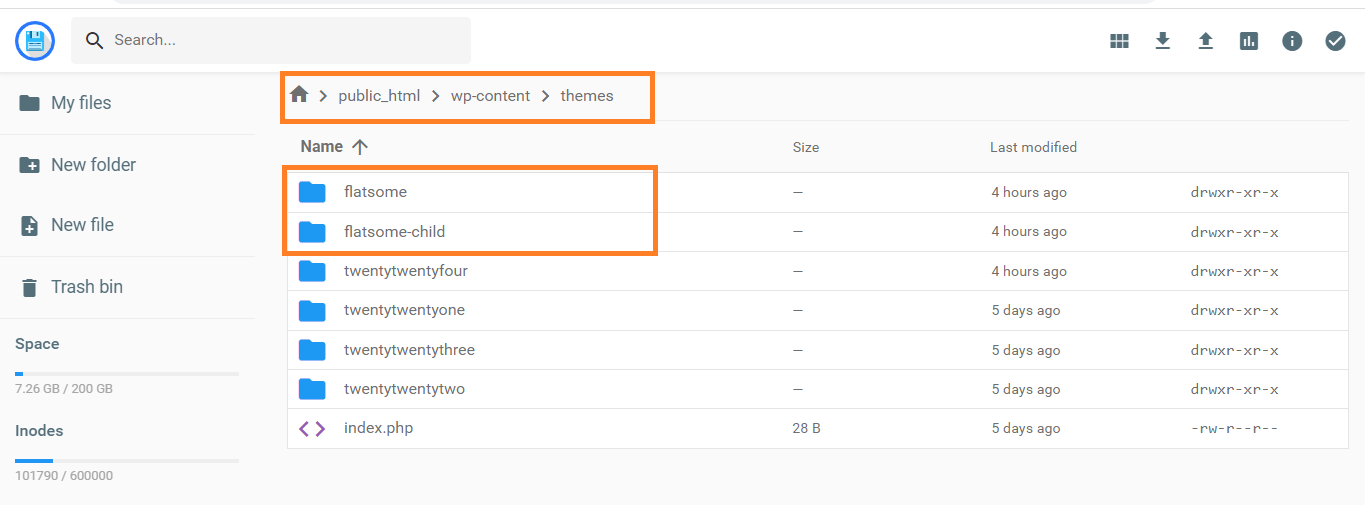
Bước 2: Copy toàn bộ thư mục Template-part của theme Flatsome sang Child theme
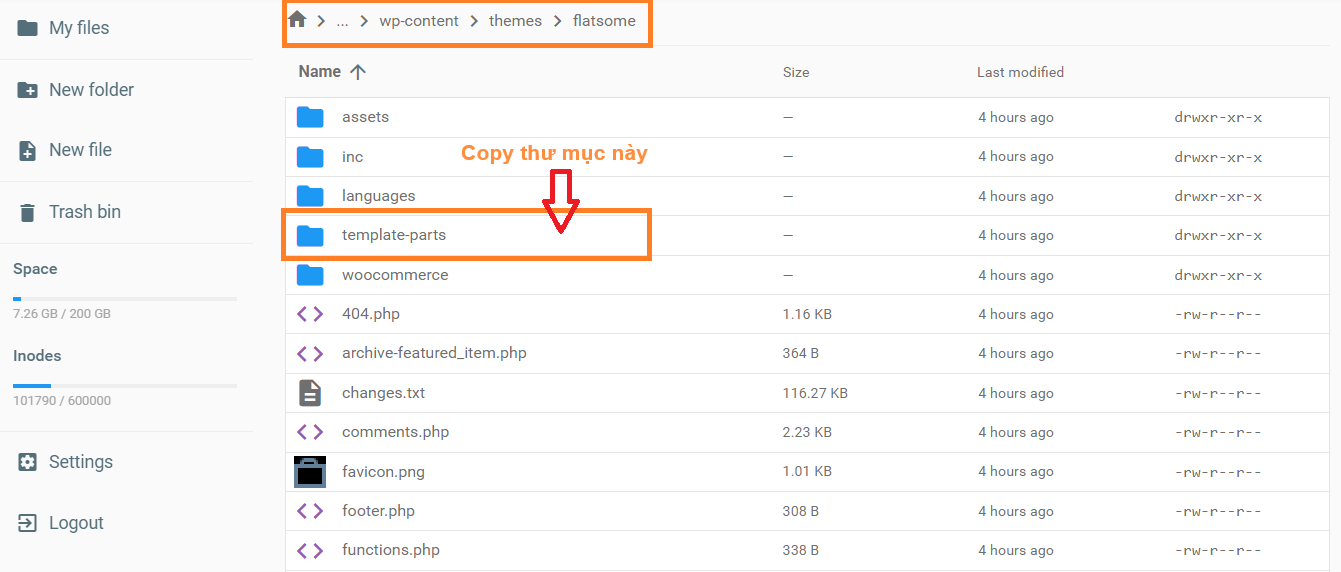
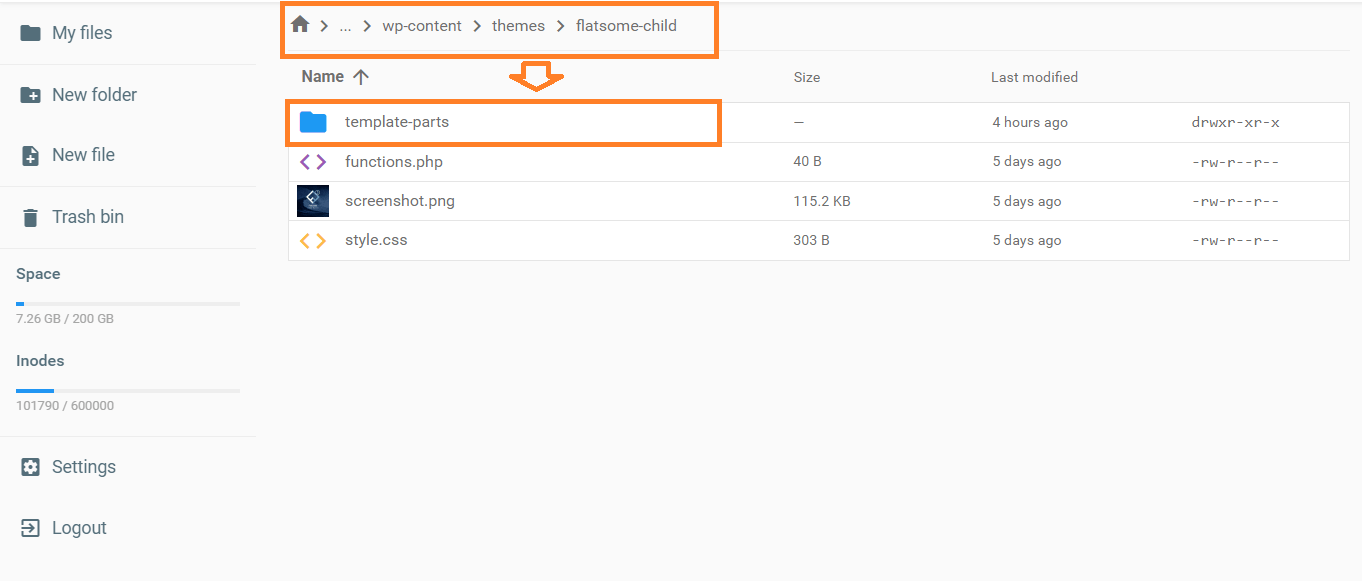
Bước 3: Truy cập Child theme/Template-parts/posts/content-single.php
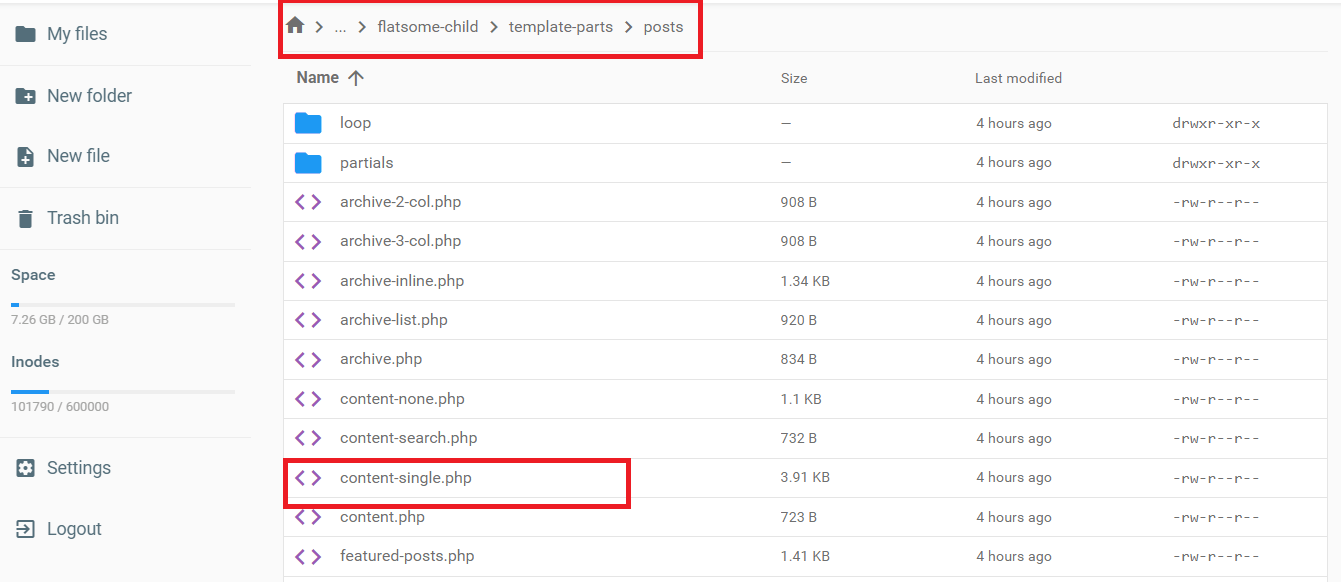
Bước 4: Xóa toàn bộ nội dung file Content-single.php và thay bằng đoạn code sau
<div class="entry-content single-page">
<?php the_content(); ?>
<?php
wp_link_pages( array(
'before' => '<div class="page-links">' . __( 'Pages:', 'flatsome' ),
'after' => '</div>',
) );
?>
<div class="xem-them">
<span class="tieu-de-xem-them">Xem thêm:</span>
<ul>
<?php
$postquery = new WP_Query(array('posts_per_page' => 5, 'orderby' => 'rand'));
if ($postquery->have_posts()) {
while ($postquery->have_posts()) : $postquery->the_post();
$do_not_duplicate = $post->ID;
?>
<li>
<a href="<?php the_permalink();?>"><?php the_title();?></a>
</li>
<?php endwhile; } wp_reset_postdata(); ?> </ul>
</div>
<?php if ( get_theme_mod( 'blog_share', 1 ) ) {
// SHARE ICONS
echo '<div class="blog-share text-center">';
echo '<div class="is-divider medium"></div>';
echo do_shortcode( '[share]' );
echo '</div>';
} ?>
</div><!-- .entry-content2 -->
<?php if ( get_theme_mod( 'blog_single_footer_meta', 1 ) ) : ?>
<footer class="entry-meta text-<?php echo get_theme_mod( 'blog_posts_title_align', 'center' ); ?>">
<?php
/* translators: used between list items, there is a space after the comma */
$category_list = get_the_category_list( __( ' ', 'flatsome' ) );
/* translators: used between list items, there is a space after the comma */
$tag_list = get_the_tag_list( '', __( ' ', 'flatsome' ) );
// But this blog has loads of categories so we should probably display them here.
if ( '' != $tag_list ) {
$meta_text = __( '<div class="danh-muc"><span class="title">Danh mục:</span> %1$s</div><div class="the-tim-kiem"><span class="title">Từ khóa:</span> %2$s</div>', 'flatsome' );
} else {
$meta_text = __( '<div class="danh-muc"><span class="title">Danh mục:</span> %1$s</div>', 'flatsome' );
}
printf( $meta_text, $category_list, $tag_list, get_permalink(), the_title_attribute( 'echo=0' ) );
?>
</footer><!-- .entry-meta -->
<?php endif; ?>
<?php
/*
* Code hiển thị bài viết liên quan trong cùng 1 category
*/
$categories = get_the_category(get_the_ID());
if ($categories){
echo '<div class="bai-viet-lien-quan">';
$category_ids = array();
foreach($categories as $individual_category) $category_ids[] = $individual_category->term_id;
$args=array(
'category__in' => $category_ids,
'post__not_in' => array(get_the_ID()),
'posts_per_page' => 16, // So bai viet dc hien thi
);
$my_query = new wp_query($args);
if( $my_query->have_posts() ):
echo '<h3>Bài viết cùng chủ đề:</h3>
<ul class="list-bai-viet">';
while ($my_query->have_posts()):$my_query->the_post();
?>
<li>
<div class="box-image">
<a href="<?php the_permalink() ?>"><?php the_post_thumbnail('large'); ?></a>
</div>
<a href="<?php the_permalink() ?>"><h4 class="tieu-de-bai-viet"><?php the_title(); ?></h4>
</a>
</li>
<?php
endwhile;
echo '</ul>';
endif; wp_reset_query();
echo '</div>';
}
?>
<?php if ( get_theme_mod( 'blog_author_box', 1 ) ) : ?>
<div class="entry-author author-box">
<div class="flex-row align-top">
<div class="flex-col mr circle">
<div class="blog-author-image">
<?php
$user = get_the_author_meta( 'ID' );
echo get_avatar( $user, 90 );
?>
</div>
</div><!-- .flex-col -->
<div class="flex-col flex-grow">
<h5 class="author-name uppercase pt-half">
<?php echo esc_html( get_the_author_meta( 'display_name' ) ); ?>
</h5>
<p class="author-desc small"><?php echo esc_html( get_the_author_meta( 'user_description' ) ); ?></p>
</div><!-- .flex-col -->
</div>
</div>
<?php endif; ?>
<?php if ( get_theme_mod( 'blog_single_next_prev_nav', 1 ) ) :
flatsome_content_nav( 'nav-below' );
endif; ?>Bước 5: Thay sửa thông tin cần thiết
Các thông tin cần sửa như chữ “Xem thêm” chữ “Bài viết có liên quan”; Màu hiển thị, Số bài hiển thị.
Bước 6: Thêm CSS để hiển thị đẹp trên PC và Mobile
Vào Giao diện – Tùy biến – Style – Custom CSS – Custom CSS rồi dán mã code dưới đây vào 2 Ô tương ứng như trong hình
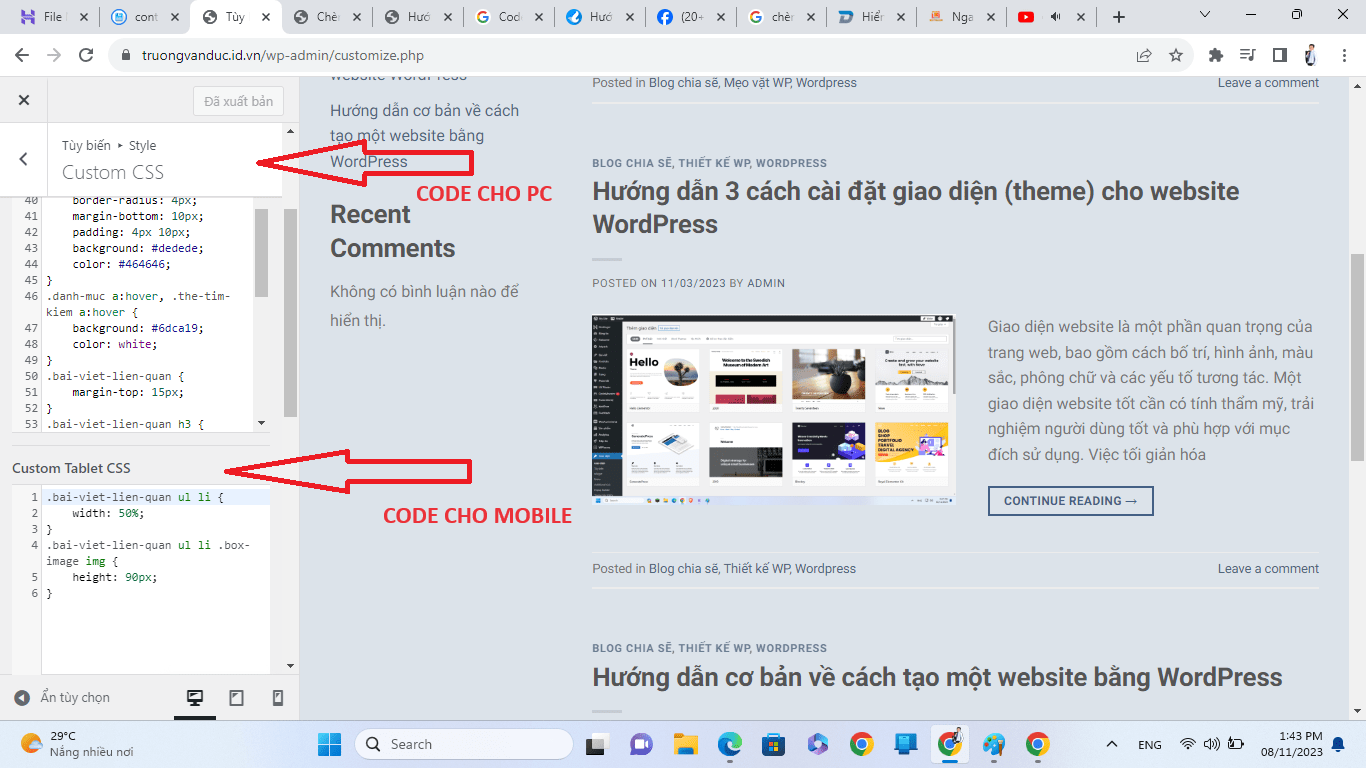
1 | <span style="color: #ff0000;"><strong>Đoạn này cho PC copy rồi dán vào ô trên như hình</strong></span> |
.xem-them .tieu-de-xem-them {
font-weight: 700;
display: block;
margin-bottom: 10px;
font-size: 19px;
color: black;
}
.xem-them ul li {
margin-bottom: 3px;
}
.xem-them ul li a {
font-weight: 700;
font-size: 16px;
color: #2a9e2f;
}
.xem-them ul li a:hover {
text-decoration: underline;
}
.blog-single .entry-meta {
text-transform: none;
font-size: 14px;
letter-spacing: 0;
color: gray;
border-top: 1px solid #e2e2e2;
border-bottom: 1px solid #e2e2e2;
padding: 10px;
background: #f9f9f9;
}
.danh-muc {
margin-bottom: 15px;
}
.danh-muc span.title, .the-tim-kiem span.title {
border-radius: 4px;
background: #126e32;
padding: 4px 10px;
color: white;
margin-right: 5px;
}
.danh-muc a, .the-tim-kiem a {line-height:32px;
border-radius: 4px;
margin-bottom: 10px;
padding: 4px 10px;
background: #dedede;
color: #464646;
}
.danh-muc a:hover, .the-tim-kiem a:hover {
background: #6dca19;
color: white;
}
.bai-viet-lien-quan {
margin-top: 15px;
}
.bai-viet-lien-quan h3 {
font-size: 19px;
color: black;
}
.bai-viet-lien-quan ul {
margin-bottom: 0;
display: inline-block;
width: 100%;
}
.bai-viet-lien-quan ul li {
list-style: none;
width: 25%;
color: graytext;
float: left;
padding-left: 4px;
padding-right: 5px;
}
.bai-viet-lien-quan ul li .box-image img {
height: 120px;
border-radius: 4px;
object-fit: cover;
object-position: center;
}
.bai-viet-lien-quan h4 {
font-size: 15px;
color: black;
line-height: 19px;
padding-top: 7px;
height: 64px;
overflow: hidden;
}1 | <span style="color: #ff0000;"><strong>Đoạn này cho Mobile copy rồi dán vào ô dưới như trong hình</strong></span> |
.bai-viet-lien-quan ul li {
width: 50%;
}
.bai-viet-lien-quan ul li .box-image img {
height: 90px;
}Vậy là xong. Cám ơn các bạn đã quan tâm bài viết, mọi thắc mắc xin cho một bình luận ở dưới.